This time I want to present an excellent visual tool I've started using recently to improve my projects' documentation. It's the Cacoo online diagram editor, which is a professional flash tool.
The basic concept is very easy: you create graphic diagrams. You may structure them in folders and sheets (don't worry, each country should have its own translation already - I'm using Polish version):
There's a history of all changes done on each diagram: Creating a diagram usually starts with creating your own, custom objects which represent something. You may use standard, predefined objects or import any image from the internet to combine new objects: You may resize or change the angle of an object: There are lots of predefined stencils to USE, including entire UML: The interface is very intuitive - it took me only an hour to learn how to make the most out of cacoo. There are dozens of easy tools you can use to make really good quality diagrams: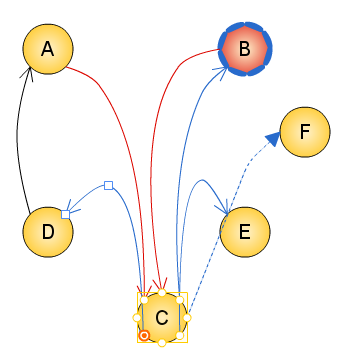
predefined objects to use
Just get a predefined stencil - just like a nice looking professor below:
This stencil is a group of smaller objects. You can choose some objects to be grouped to make moving easier. You can even resize a whole group of objects, including font size changes! And groups can consist of groups...Anyway, a group member can still be edited separately:
There are really lots and lots of possibilities there. You can do whatever you can think of. Finally, you can export your work to few file formats (I use ksnapshot - PNG file is enough for me).try the demo version
The free plan gives you the possibility to hold 25 diagrams and it's enough to create useful diagrams, documenting your projects. I did - and I'm satisfied. Just take a look:
they didn't found me - I found them :)
Just to make it clear - I was not contacted by the Cacoo team and I was not asked if I could write a nice review (things like this happen - some time ago I was asked to review a pro-symfony IDE) ;-). So there was no bribe. One day I was just looking for a free UML-designing software (desktop app or online), because I was finding StarUML less and less satisfying. I found Cacoo and I didn't need to search any longer.



















Looks like a great tool with colorful diagrams. I personally use Creately drawing tool for my diagrams. I started using it because I wanted an online version of Visio and it has served me well up to now :-)
ReplyDeleteCreately seems to be a good tool as well :) The most important thing is to draw a good diagram fast
Delete